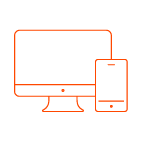 SDK Android
SDK Android
Introduction
The purpose of this manual is to provide all the necessary information for installing and using the tool in applications developed for the Android platform.
This SDK collects data (information and location) from the device and sends it to ClearSale. All collected information is related only to the device, with no relation to the integrated application.
The geolocation information depends on the permission granted by the device user,
The SDK respects Google's privacy policy for capturing device data and the level of permission granted by the user (device user).
Checksum
| Package | Digest |
|---|---|
| sdk-behavior | SHA256: 438240202C4248D0201149F376C5D2C776B81AE9F616317F07F67185F90BB997 |
To verify the checksum of dependencies in Gradle 6.2 or higher, follow the instructions at this link: Dependency Verification
Checksum
| Package | Digest |
|---|---|
| sdk-behavior | SHA256: ABCCC91058E7005BC7B47A3A242E77575B0086224D18E9C75E85B0AE0ED1C54D |
To verify the checksum of dependencies in Gradle 7.0 or higher, follow the instructions at this link: Dependency Verification
Checksum
| Package | Digest |
|---|---|
| sdk-behavior | SHA256: F67C436798EFAB2C50446090B39101C75217D724B654713AA8758CF498B51687 |
To verify the checksum of dependencies in Gradle 7.0 or higher, follow the instructions at this link: Dependency Verification
Checksum
| Package | Digest |
|---|---|
| sdk-behavior | SHA256: 9E55E1A8C668B028481C891ECAB4186281CD725F1BC7700D1E82939D9BA6C433 |
To verify the checksum of dependencies in Gradle 7.0 or higher, follow the instructions at this link: Dependency Verification
Checksum
| Package | Digest |
|---|---|
| sdk-behavior | SHA256: 9E55E1A8C668B028481C891ECAB4186281CD725F1BC7700D1E82939D9BA6C433 |
To verify the checksum of dependencies in Gradle 7.0 or higher, follow the instructions at this link: Dependency Verification
Version Upgrade
To upgrade from version 3.0.2 to version 6.x.x or higher, follow these steps:
- Remove the dependency com.google.code.gson:gson if it is not used in your project.
- Replace the plugin play-services-ads with the plugin play-services-ads-identifier:18.0.1.
- Update the version of the plugin play-services-location to version 21.0.1.
Package Installation
- Gradle (We recommend using Gradle 7.0.2 or higher)
The package is available in a private repository. To use it, you need to add the following repository to the root file:
maven {
url 'https://pkgs.dev.azure.com/CS-PublicPackages/Behavior/_packaging/BehaviorAnalytics.SDK/maven/v1'
name 'BehaviorAnalytics.SDK.Android'
}Package Installation
- Gradle (We recommend using Gradle 6.2 or higher)
The package is available in a private repository. To use it, you need to add the following repository to the root file:
maven {
url 'https://pkgs.dev.azure.com/CS-PublicPackages/Behavior/_packaging/BehaviorAnalytics.SDK/maven/v1'
name 'BehaviorAnalytics.SDK.Android'
}Project Configuration
You need to use the following dependencies in your project:
- play-services-location
- play-services-ads-identifier
To do this, in the dependencies section, add the following information to your project's Gradle file:
dependencies {
// Other project dependencies.
//...
// Required Dependencies:
implementation 'com.google.android.gms:play-services-ads-identifier:18.0.1'
implementation 'sale.clear.behavior:sdk-behavior: 6.5.5'
api 'com.google.android.gms:play-services-location:21.0.1'
implementation 'com.google.android.play:integrity:1.2.0'
implementation('com.google.apis:google-api-services-playintegrity:v1-rev20240725-2.0.0') {
exclude group: 'commons-logging', module: 'commons-logging'
exclude group: 'org.apache.httpcomponents', module: 'httpclient'
}
implementation 'androidx.multidex:multidex:2.0.1'
}
dependencies {
// Other project dependencies.
//...
// Required Dependencies:
implementation 'com.google.android.gms:play-services-ads-identifier:18.0.1'
implementation 'sale.clear.behavior:sdk-behavior:v6.0.10'
api 'com.google.android.gms:play-services-location:21.0.1'
}
dependencies {
// Other project dependencies.
//...
// Required Dependencies:
implementation 'com.google.android.gms:play-services-ads-identifier:18.0.1'
implementation 'sale.clear.behavior:sdk-behavior:6.0.8'
api 'com.google.android.gms:play-services-location:21.0.1'
}
dependencies {
// Other project dependencies.
//...
// Required Dependencies:
implementation 'com.google.android.gms:play-services-ads-identifier:18.0.1'
implementation 'sale.clear.behavior:sdk-behavior:6.0.0'
api 'com.google.android.gms:play-services-location:21.0.1'
} Project Configuration
You need to use the following dependencies in your project:
- play-services-location
- play-services-ads
- gson
To do this, in the dependencies section, add the following information to your project's Gradle file:
dependencies {
// Other project dependencies.
//...
// Required Dependencies:
implementation 'com.google.android.gms:play-services-ads:18.3.0'
api 'com.google.code.gson:gson:2.8.6'
implementation 'sale.clear.behavior:sdk-behavior:3.0.2'
// Optional Dependencies:
api 'com.google.android.gms:play-services-location:17.0.0'
} Learn more:
The optional dependency 'com.google.android.gms:play-services-location:17.0.0' should be used whenever it is necessary to collect geolocation information.Learn more:
- The dependency 'com.google.android.gms:play-services-ads-identifier:18.0.1' is used to obtain the device's advertising identifier information.
- The dependency 'com.google.android.gms:play-services-location:21.0.1' should be used whenever it is necessary to collect geolocation information from the device.
Proguard
Include this rule if you are using Proguard:
-keep class sale.clear.behavior.** { *; }App Permissions
To use the SDK, it is necessary to request some permissions in the manifest file. They are:
<uses-permission android:name="android.permission.ACCESS_FINE_LOCATION"/>
<uses-permission android:name="android.permission.ACCESS_COARSE_LOCATION"/>
<uses-permission android:name="android.permission.ACCESS_NETWORK_STATE"/>
<uses-permission android:name="android.permission.ACCESS_WIFI_STATE"/>
<uses-permission android:name="android.permission.INTERNET"/>
<uses-permission android:name="com.google.android.gms.permission.AD_ID"/>Attention: For applications targeting version 26 or higher of Android, and that wish to capture geolocation information, it is necessary, in addition to adding the permissions ACCESS_FINE_LOCATION and ACCESS_COARSE_LOCATION in the manifest, to also request user permission to collect geolocation data. To do this, follow this Android recommendation.
For applications targeting version 33 (Android 13) or higher, it will be necessary to include the AD_ID permission to capture information related to the advertisingID.
Play Integrity
Overview
The Play Integrity API helps ensure that server interactions and requests come from a genuine app running on an authentic Android device. It detects potentially dangerous and fraudulent interactions, such as tampered app versions and untrustworthy environments, allowing the backend server to respond appropriately to prevent attacks and reduce abuse.
When the app is used on an Android device with Google Play Store and Google Play Services, the Play Integrity API verifies:
- Genuine app binary: Confirms that the binary has not been modified and is recognized by Google Play.
- Genuine Play installation: Verifies that the user's account is licensed, indicating that the app was installed or purchased on Google Play.
- Genuine Android device: Confirms that the app is running on an authentic Android device with Google Play Services.
To use the Play Integrity feature, follow the steps indicated in the next sections.
Creating a Service Account Key
Before configuring Play Integrity, you need to create a service account key in the Google Cloud Console. To do this, follow the steps below:
- Access the Google Cloud Console.
- Create a new project or select an existing project.
- In the navigation menu, go to "APIs and Services" and click on "Credentials."
- Click on "Create credentials" and select "Service account."
- After creating the service account, click on the created account and navigate to the Keys tab.
- Click on "Add key" and select "JSON." This will download a JSON file, as shown below, containing the service account key.
{
"type": "service_account",
"project_id": "{{project_id}}",
"private_key_id": "{{private_key_id}}",
"private_key": "-----BEGIN PRIVATE KEY-----{{private_key}}-----END PRIVATE KEY-----",
"client_email": "{{client_email}}",
"client_id": "{{client_id}}",
"auth_uri": "https://accounts.google.com/o/oauth2/auth",
"token_uri": "https://oauth2.googleapis.com/token",
"auth_provider_x509_cert_url": "https://www.googleapis.com/oauth2/v1/certs",
"client_x509_cert_url": "https://www.googleapis.com/robot/v1/metadata/x509/{{client_x509_cert_url}}",
"universe_domain": "googleapis.com"
}
Configuring Play Integrity
With the service account key in hand, you will need to configure Play Integrity in your project as shown in the example below:
@Override
public void onResume() {
super.onResume();
try {
long cloudProjectNumber = Long.parseLong(getString(R.string.cloud_project_number)); //Google Cloud project ID
InputStream credentials = getResources().openRawResource(R.raw.service_account_credentials); //Service account credentials
mBehavior.allowIntegrity(cloudProjectNumber, credentials); //Enables Play Integrity information capture
mBehavior.start(); //Initialization of information capture.
String sessionId = mBehavior.generateSessionID();
//Only on screens where you want to send the collected data to ClearSale
mBehavior.collectDeviceInformation(sessionId); //Preferably after some user interaction time.
}
catch (CaptureWasStartedException e) {
//This error occurs when the start() method was called more than once without using the stop() method.
//Each capture (which starts with the start method) needs to be ended (with the stop method call)
}
}
Privacy
Play Store Privacy
If the user has consented to the collection of geolocation and the list of applications, the methods
allowGeoLocation() allowAppList() should be called before
the start() method, as shown in the example below:
@Override
public void onResume() {
super.onResume();
try {
mBehavior.allowGeoLocation(); // Enables geolocation capture
mBehavior.allowAppList(); //Enables the capture of information from applications installed on the device
mBehavior.start(); //Initialization of information capture.
String sessionId = mBehavior.generateSessionID();
//Only on screens where you want to send the collected data to ClearSale
mBehavior.collectDeviceInformation(sessionId); //Preferably after some user interaction time.
}
catch (CaptureWasStartedException e) {
//This error occurs when the start() method was called more than once without using the stop() method.
//Each capture (which starts with the start method) needs to be ended (with the stop method call)
}
}
Behavior Class
Behavior is the class responsible for collecting information.
Constructors: this class does not have public constructors. The instance must be created through a static method.Static Method
| Method Name | Description |
|---|---|
| Behavior.getInstance(String app, Integer consentFlags) :Behavior |
Gets the instance of the Behavior class for an AppKey. It is necessary to pass the AppKey (value provided by ClearSale) as a parameter. It is necessary to pass the Flags parameter indicating if the user consented to the collection of sensitive information. |
Other Methods
| Method Name | Description |
|---|---|
| start() :void |
Starts collecting information about the device and the screen. Exceptions:
|
| generateSessionID() :String |
Generates and returns a session identifier. This value must be stored and sent to ClearSale at the time of order integration (it is the parameter used in the collectDeviceInformation method call). |
| collectDeviceInformation(String sessionID) :void |
Collects device information
linking it to the Session value. It is necessary to pass the SessionId as a parameter (this value must be unique per session). (*) If you do not have a value, use the method. generateSessionID(). (**) The minimum length of the SessionID to be used is 6 characters and the maximum length is 128 characters. Exceptions:
|
| stop() :void | Ends the data capture process. |
| allowAppList() :void | Allows the collection of information about the apps installed on the device. |
| allowGeoLocation() :void | Allows the collection of geolocation. |
| sendEvent(UserEventType eventType, String sessionID) :void | Allows sending user events to the event manager, identifying the event type and user session (beta version). |
Examples
There are two ways to initialize the SDK. This depends on the type of screen that will be used. If the screen is an Activity, initialization should be done in the onCreate() method. If it is a Fragment, initialization should be done in the onCreateView(LayoutInflater inflater, ViewGroup container, Bundle savedInstanceState) method.
Note: In both cases (Activity or Fragment), if the stop() method is not called within the onStop() method of one of the screens, since it is a singleton, the next screen when start() is called will throw the exception CaptureWasStartedException.
In all examples, the following variables are assumed to exist:
- mBehavior which represents the instance of the Behavior class. It can be replaced by Behavior.getInstance(context, CLEAR_SALE_APP).
- CLEAR_SALE_APP a string variable, the value of this variable must be provided by ClearSale.
To initialize the call when the screen is a Fragment.
@Override
public View onCreateView(LayoutInflater inflater, ViewGroup container,
Bundle savedInstanceState) {
// To get the Context in a Fragment.
View rootView = inflater.inflate(R.layout.fragment_login, container, false);
Context context = rootView.getContext();
//CLEAR_SALE_APP is a unique identification value that must be provided by ClearSale.
mBehavior = Behavior.getInstance(context, CLEAR_SALE_APP);
return rootView;
}
When the screen is an Activity
@Override
public void onCreate() {
//CLEAR_SALE_APP is a unique identification value that must be provided by ClearSale.
mBehavior = Behavior.getInstance(this, CLEAR_SALE_APP);
}
To start the capture:
@Override
public void onResume() {
super.onResume();
try {
mBehavior.start(); //Initialization of information capture.
String sessionId = mBehavior.generateSessionID();
//Only on screens where you want to send the collected data to ClearSale
mBehavior.collectDeviceInformation(sessionId); //Preferably after some user interaction time.
} catch (CaptureWasStartedException e) {
//This indicates that the mBehavior.start() method has already been called previously and
//the collection was not properly finalized using the mBehavior.stop() method.
} catch (SessionIDAlreadyUsedException e) {
//The same sessionId was used previously. The SessionID must be unique per collection.
}
}
The methods start() and stop() should be implemented only on the screen where the information capture will be performed. The collectDeviceInformation(SESSION_ID) method should be called when you want to send the collected information to ClearSale, on the same screen where the previous methods were implemented.
Note: The collectDeviceInformation method must be called after the start() method has been executed.
We recommend that these methods be implemented on a "finalization" screen where there is user interaction for at least 3 seconds.
To end the capture:
@Override
public void onStop() {
super.onStop();
mBehavior.stop(); //Finalization of information capture.
} Complete implementation example:
public class ExampleImplementationActivity extends AppCompatActivity {
private Behavior mBehavior;
@Override
public void onCreate(Bundle savedInstanceState) {
super.onCreate(savedInstanceState);
//CLEAR_SALE_APP is a unique identification value that must be provided by ClearSale.
mBehavior = Behavior.getInstance(this, "CLEAR_SALE_APP");
}
@Override
public void onResume() {
super.onResume();
try {
mBehavior.start(); //Initialization of information capture.
String sessionId = mBehavior.generateSessionID();
//Only on the screen where you want to send the collected data to ClearSale
mBehavior.collectDeviceInformation(sessionId); //Preferably after some user interaction time.
} catch (CaptureWasStartedException e) {
//This indicates that the mBehavior.start() method has already been called previously and
//the collection was not properly finalized using the mBehavior.stop() method.
} catch (SessionIDAlreadyUsedException e) {
//The same sessionId was used previously. The SessionID must be unique per collection.
}
}
@Override
public void onStop() {
super.onStop();
mBehavior.stop(); //Finalization of information capture.
}
}
Example Project
You can view the SDK implementation in an example project by clicking here.
FAQ
Click here to access our FAQ
Privacy Details
Data usage
All information collected by ClearSale's SDK are exclusively for the purpose of fraud prevention and user protection, adherent to the security and privacy policies of Google and Apple platfoms and the LGPD. Therefore, this information must be in the application privacy policy.
Data Type Collected
ClearSale's SDK collects the following device information:
- Precise location (when allowed by user);
- Device advertising identification (when allowed by user);
- Device physical/hardware characteristics (such as display, battery, keyboard, disk space, model, device name);
- Device software characteristics (such as version, language, build, parental control);
- Network information (such as connections, IP);
- SimCard carrier.
Google Privacy Policy
Apple Privacy Policy
Use License
By downloading and using our SDK you are agreeing to the following license.
Copyright © 2026 ClearSale
All rights are reserved, permission is granted to use the software as is, and no modification or copying for any purpose is permitted. The Software is licensed in its current configuration “as is” and without warranty of any kind, either express or implied, including, but not limited to, warranties of merchantability, fitness for a particular purpose and non-infringement of patented rights. Under no circumstances may the Copyright holders be held liable for damages, losses, causes of action, whether in contract or tort, or other tortious action arising from the use of the Software or other actions related to this Software without the prior written authorization of the Copyright holder.
